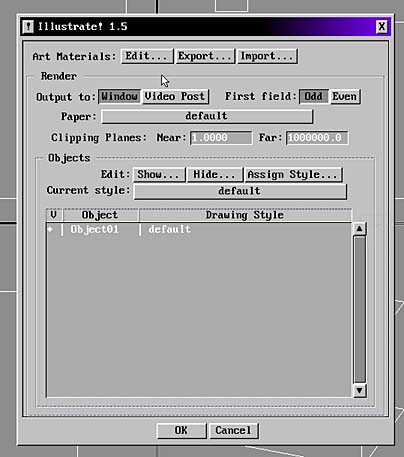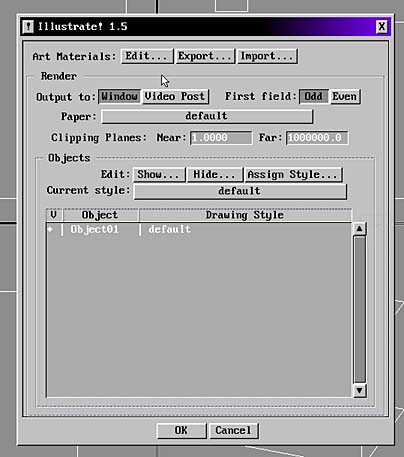Illustrate! 1.5
Download 30 day Test Drive Copy | Visit
the Gallery
|
Compatiblity:
|
3DS DOS R4
|
|
Price:
|
FREE!
Upgrading
|
"...Illustrate! is loaded with features and is capable
of performing applications that were previously impossible within 3D Studio.
Hats off to David Gould and company for this truely unique plug-in! Illustrate!'s
features and affordable price make it irresistible to serious animators."
Lee Steel [Planet Studio Magazine] - Lee Steel is
a member of Kinetix's Multimedia User Advisory Board.
THE SIMPSONS "Virtual Springfield" GAME
"Comprised of the whole town in 3D, and
2D character animation (just like the show, with the original voices).
The 3D portion was modelled entirely in 3DS4,
and the VS Main Project File is, to my knowledge, one of, if not _the_, largest
single .PRJs ever created. Comprised of over 100 city blocks holding more
than 500 individual buildings, most of which were modelled from the actual
model sheets used on the TV show, the final Main Project File totals nearly
8 million polys. 84 cameras are animated to traverse the nearly ten scale
miles of two-way-navigable streets.
More than 1100 individual flics were rendered,
all using Dave Gould's Illustrate! IPAS to achieve the cartoon-in-3D look
to match the show."
Sean Platter [Project Director] -
Vortex Media Arts
Introduction
With Illustrate! you can now fool your clients into thinking you've got a full
time animation staff at your disposal. Illustrate! works by using your 3D objects
as the basis for creating 2D contour outlines from the parameters you set, to
produce stunning illustrated images. These images can also be composited with
3D Studio photorealistic renderings for a truly unique look!
Feature List
Welcome to the Illustrate! IPAS Plug-in. The plug-in that makes you an instant
artist in no time. This plug-in is designed to produce illustrated images from
inside 3DS using your existing scenes. It works as an AXP that takes the objects
and view parameters(camera, user view, etc) and then produces an illustrated
image using a proprietary rendering engine. You can define such diverse art
materials as brushes, paints, strokes, and papers that will give you total control
over the final illustration. These images can also be composited with 3DS images
using the included IXP, thereby allowing for a combination of both photorealistic
and illustrated(non-photorealistic) images in your final images and animations.
Minimum Requirements
- Autodesk 3D Studio R4.0 or later with the same memory and hardware requirements.
- Minimum 800x600x15bit display.
Main Features
- Extremely simple to use. All drawing tool dialog boxes provide instant visual
feedback. Change an option and the result will be shown instantly. A "one-stop
map" box allows access to all possible map images without having to search
through multiple directories.
- Improved interface design that takes the best features of Windows 95 and
makes them available in 3DS. Preview almost all object types on screen interactively.
Including thumbnail previews of images, sliders, check boxes, enhanced color
picker, and so on.
- Proprietary rendering engine designed specifically for producing illustrations.
This includes the ability to produce accurate hidden-line removal illustrations
for technical and artistic purposes.
- Define your own art material library containing all your own defined brushes,
paints, strokes and papers to use in an infinite combination on your various
scenes.
Rendering
- Field rendering for output to video.
- Network rendering supported.
- Define individual background paper.
- Send output image to a pop-up window for quick experimentation or to Video
Post for further compositing and editing.
- Specify the exact near and far clipping planes(3DS only allows you to specify
the near plane).
Objects
- Select individually which objects to illustrate.
- Assign each object an individual drawing style, so you can be Picasso and
Da Vinci in the same image.
Art Materials
The art materials library allows you to create a comprehensive toolkit of art
materials and tools for use in your illustrations. You have all the standard
creation and editing features as well as the ability to store the materials
to file. They can then later be merged into other scenes giving you the power
define libraries of materials that can be applied to different scenes effortless.
The following materials are available:
Style
The style defines the way in which each individual object will be drawn.
Surface
- Assign a paint object to drawn the surface of the object or use the default
3DS material that is assigned to the object. The material colour can come
from the ambient, diffuse or specular colours of the material.
- The transparency of the object can either use the transparency assigned
to the 3DS material or you can set it interactively with any variation between
opaque and wireframe.
Edges
- Possibly one of the most powerful features of the plug-in is to classify
different edge types and assign an individual brush, paint, and stroke object
to it. This gives total control over the drawing of edge lines.
- Each of these edge types are supported and can be mixed and matched within
a single object:
All - includes all edges
3DS defined - edges defined as visible by 3DS(Display/Edges/Visible)
Material Change - edge where material is different on both sides
Interior Outline - outline interior to the object
Contour Outline - outline exterior to the object
- For each of these edge types you can assign an individual brush, paint,
and stroke to be used when the line is either visible or hidden. You can therefore
quickly show hidden lines with a dashed or dotted style and others solid.
You can also set whether hidden or visible lines for each edge type will be
drawn.
- Prioritize the edges types so certain edges are classified before others
and therefore are given a higher precedence.
- Activate and disactive the drawing of different edges types for quick control
and experimentation.
- The depth-cue brush opacity feature allows you to increase or decrease the
opacity of a brush with distance. You specify the opacity scale at the near
and far ranges of the camera.
- With the brush-paint dipping controls you can decide precisely where in
the paint the brush will be dipped. Set the location to centre to have
the brush dipped in the centre of the paint or tile which allows you
to "stamp" a paint image over another or create a mosaic effect.
If this isn't enough you can increase the variation which randomizes
the location of the brush dipping so you can get more natural or wilder results.
Brush
A brush essentially defines the footprint used to paint with. The brush dialog
box allows for real-time editing of brush options. Change an option and you
get direct feedback as to what the final brush will look like. The brush options
are:
Shape
- Choice between two predefined shapes; Circle or Square.
- Define the size of the circle interactively.
- Choose whether the shape is filled or empty.
Image
- Define a bitmap as the brush shape. This gives you an infinite number of
possible brush styles and designs.
Overall
- Define the overall opacity of the brush to get softer or harder brush strokes.
- Set the softness/sharpness of the brush to get smooth or hard brush dabs.
Paint
Now that you've got your brush defined, dip it in some paint. The paint options
allows an incredibly vast range of effects including many found in your favorite
image editors. The paint options are:
Color
- The paint color can either be a solid color or you can use a bitmap from
which the color is sampled. This gives an infinite range of possible paints.
No to mention the ability to sample the image background which combined with
a brush gives great painted effects.
Compositing
- Choose which individual color channels to composite with; Red, Green, or
Blue or a combination therein.
- Different methods include: Normal, Subtract, Noise, Multiply, Add.
- Define the strength of each different method using the Amount slider to
get total control over the degree of the effect.
Stroke
Having the brush in hand with paint smeared on the end, now define how you
are going to "dab" the brush to define the strokes. The stroke options
are:
Spacing
- Define the spacing of brush dabs as a percentage of the brush size. This
provides brush indepedent spacing and accurate control.
Pattern
- Define "line-styles" by choosing from one of the predefined: Solid,
Dashed, Dotted, Centre, or define your own by marking out a line of down/up
markers that the brush will adhere to along the stroke.
Paper
Now you are ready to paint. But paint on what? This is where the paper object
comes into play. The paper object defines the "background" on which
the illustration is drawn. Its options are:
Prepaint
- Define a paint object used to "fill in" the paper surface.
Grain
- Specify a texture image to use as the paper grain. Set how strong the grain
is and how shiny it appears.
- Set the light color and its position in terms of an angle and elevation,
thereby giving incredibly accurate placement and control over the final paper
appearance.
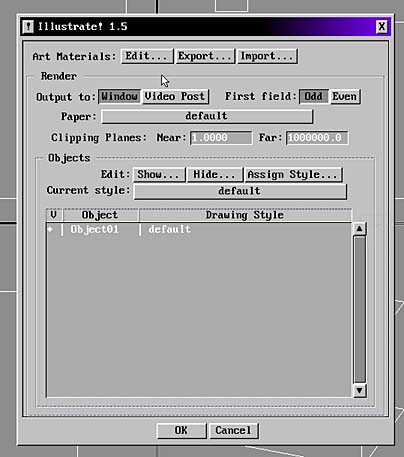
Main Dialog Box
|

Edit Style Dialog Box
|
Copyright © 2000 David Gould. All Rights Reserved.