Compatiblity:
![]()
![]()
Price:
$395 USD (Commercial) Order
Now!
$99 USD (Educational) Order Now!
Upgrading
Download 30 day Test Drive Copy | Visit the Gallery
|
Compatiblity: |
|
|
Price: |
$395 USD (Commercial) Order
Now! |
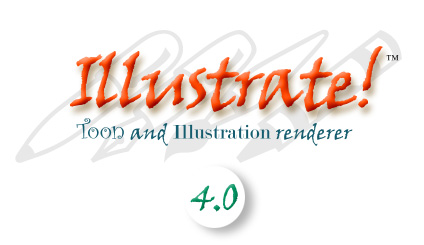
Winner Editor's Choice Awards 2000
Internet Eye Magazine
Winner Annual Editor's
Choice Awards 1999
3D Magazine
Welcome
Welcome to the latest version of the market leading toon and technical illustration renderer for 3DS MAX. From its initial inception over five years ago the Illustrate! plugin has grown and advanced, continually bringing you the best cutting-edge non-photorealistic rendering technology. This latest version pushes that envelope far beyond anything available today. Illustrate! boasts a wide range of features that help animators and artists produce professional artwork with a minimum of time and effort. You only have to ask Disney, Westwood Studios, IBM, Microsoft, British Aerospace, and Ex Machina amongst others how Illustrate! caters precisely to their particular rendering needs.
|
Web Designing Illustrate! is going to make your web site explode! You can now render, directly from 3DS MAX, a Shockwave Flash animation of your scene. Just click Render and Illustrate! will produce a Flash file that is not only incredibly small but highly optimized for the fastest playback. Imagine the possiblities... |
Click on the image to see how Illustrate! renders 3D scenes directly to Flash |
Quick and Easy
Don't want to learn another plugin? Illustrate! 4.0 includes the Rendering Wizard that sets up your output simply and easily. Just answer a series of questions, including output format, background color, and so on, and Illustrate! prepares the rendering for you. All that remains is for you to click on Render. If you do want to delve deeper into the enormous possiblities offered by Illustrate! the new advanced help system will provide you with all the information you need, including tutorials and examples
|
Technical Illustrations Want to show your client a precise vector drawing of your scene? Illustrate! is designed to coexist with the MAX photorealistic renderer so that you can render an illustration or a normal MAX rendering from the same scene. Just select the vector output format(Flash, Adobe Illustrator, and Autocad DXF) and Illustrate! will produce the artwork including individual line colors, style, and weights. For technical illustrations you can choose from a wide range of line styles including Center, Dashed, Phantom, Border, Divide, or create your own. Illustrate! 4.0 includes the ability to draw the lines where two objects intersect or a single object self-intersects. Even Autocad is missing this much needed feature. In addition to lines of Surface Intersection, you can draw the following edge types: Folds, Creases, MAX Defined, Material Change, and the object's precise Silhouette. |
|
Toons Want total control over your toon shading? Illustrate! 4.0 includes full support for 3DS MAX materials and maps. You can have individual opacity and color maps for each of the key colors(shadow, main, highlight). You can also set the key colors to be a single color or an unlimited gradient of fully animatable colors. The lights can also add subtle tinting and shading to your otherwise flat toons.
|
|